Lub intercom miv qhov muag pom kev ntse xauv tau pib cov txheej txheem kev pom ntawmntse xauvnrog nws "pom" feature, transforming lub passive tiv thaiv ntawm ntse locks rau active tiv thaiv, uas tau dhau los ua ib qho tseem ceeb kev taw qhia rau kev loj hlob ntawm lub ntse kev ruaj ntseg kev lag luam.Yog li, Cat eye smart lock ua li cas paub txog kev hloov pauv los ntawm kev tiv thaiv passive mus rau kev tiv thaiv nquag?

Ua ntej tshaj plaws,passive tiv thaivyog hais txog kev ntsuas los txo qhov tshwm sim ntawm tus cwj pwm phem thiab txo qhov kev puas tsuaj los ntawm tus cwj pwm phem, uas feem ntau yog cov lus teb tsis zoo.Kev tiv thaiv nquag muab cov lus ceeb toom raws sijhawm thiab raug ceeb toom ua ntej kev cuam tshuam ua rau muaj kev puas tsuaj lossis cuam tshuam tsis zoo, thiab tsim kom muaj kev tiv thaiv yooj yim hauv lub sijhawm tiag tiag los txo cov kev pheej hmoo ntawm lub cev.Muaj qhov sib txawv tseem ceeb ntawm qhov kev tiv thaiv nquag thiab kev tiv thaiv passive.Active tiv thaivtuaj yeem tshawb pom thiab kwv yees kev tawm tsam ua ntej lawv tshwm sim, thiab txhim kho nws tus kheej qib kev tiv thaiv raws li.Nws tuaj yeem teb sai sai rau kev hloov kev hem thawj thiab tiv thaiv nws tus kheej kev ruaj ntseg;thaum passive tiv thaiv siv cov kev ntsuas los txhawb nws tus kheej los kho cov qhov khoob tom qab muaj kev tawm tsam.Passive tiv thaiv yog ib qho kev tiv thaiv qeeb thiab tsis muaj zog uas yooj yim nthuav tawm qhov tsis muaj zog thaum ntsib kev ntxias ntawm cov neeg muaj zog thiab muaj peev xwm-nplua nuj tawm tsam.
Ib txwmmechanical xauvthiab zoo tib yamntiv tes xauv/password locks tsuas tuaj yeem ua tiav kev tiv thaiv passive thiab tsis tuaj yeem ua tiav kev tiv thaiv nquag.Lub tshuab ntsuas phoo tswj qhov qhib thiab kaw ntawm lub qhov rooj xauv los ntawm cov khoom siv sib kis, yog li kev tiv thaiv kev tiv thaiv ntawm lub tshuab ntsuas phoo kiag li tso siab rau cov qauv siv tshuab, xws li lub kaw lus tseem ceeb uas yog los tiv thaiv kev tho, tiv thaiv prying, tiv thaiv. cuam tshuam, thiab tiv thaiv kev qhib.Txawm hais tias muaj zog npaum li cas ntawm cov khoom siv ntawm lub tshuab ntsuas phoo, cov txheej txheem tiv thaiv no tsuas yog ua haujlwm thaum muaj kev tawm tsam, thiab yog li ntawd tsuas yog ib txoj kev tiv thaiv passive xwb.
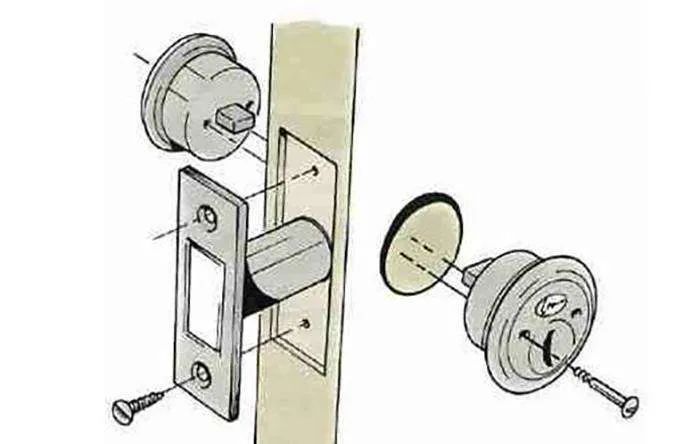
Ntxiv rau kev tiv thaiv tub sab nyiag los ntawm cov khoom siv xws li lub tog raj kheej xauv, cov ntiv tes zoo tib yam locks / lo lus zais locks kuj suav nrog ntau lub tswb ua haujlwm xws li lub tswb tiv thaiv, sim thiab yuam kev tswb, thiab ua rau lub tswb nrov, ua rau kev tiv thaiv mechanism ntau dua.mechanical xauv, tab sis nws tseem yog ib tug passive tiv thaiv.Vim tias cov haujlwm ntawm lub tswb no tsuas yog ua rau lub tswb thaum tus cwj pwm raug siv rau lub xauv ntse, nws tsis tuaj yeem kuaj pom kev phom sij thiab muab kev ceeb toom ntxov ua ntej.

Tus yuam sij rau lub active kev ruaj ntseg ntawmmiv qhov muag ntse xauvyog kom muaj peev xwm "pom" qhov xwm txheej sab nraud ntawm lub qhov rooj ua ntej thiab muab kev ceeb toom ntxov.Qhov no kuj yog vim li cas vim li cas miv qhov muag ntse xauv pib cov txheej txheem kev pom.Ua ntej tshaj plaws, lub kaw lus miv qhov muag video yog nruab nrog lub koob yees duab cateye, uas tuaj yeem ntes cov duab ntawm lub qhov rooj kom meej meej.Thaum muaj lub suab nrov txawv txav lossis qhov xwm txheej tsis txaus ntseeg sab nraum lub qhov rooj, koj tuaj yeem tshawb xyuas nws nyob rau lub sijhawm los ntawm lub koob yees duab peephole, uas tuaj yeem tiv thaiv cov neeg tsis txaus ntseeg los ntawm kev ua phem rau kev ruaj ntseg ntawm koj lub tsev.
Qhov thib ob, qee qhov cat eye video locks tau nruab nrog cov ntxaij vab tshaus loj hauv tsev lossis tuaj yeem txuas nrog APPs mobile, yog li koj tuaj yeem paub qhov xwm txheej ntawm lub qhov rooj txhua lub sijhawm thiab nkag siab cov ntaub ntawv ntawm lub qhov rooj xauv.Cov haujlwm no ua rau lub qhov muag ntse xauv lub ntsej muag kom muaj kev ceeb toom ntxov ntxov ua ntej cov neeg tsis txaus ntseeg ua rau lub qhov rooj kaw, thiab tsim kom muaj kev tiv thaiv los tiv thaiv lub qhov rooj xauv.

Kev tiv thaiv nquag ntawm miv qhov muag ntse xauv yog qhov tseem ceeb tshwj xeeb hauv qee qhov xwm txheej.Piv txwv li, thaum tsis muaj leej twg nyob hauv tsev thaum hnub so ntev, kev tiv thaiv kev ua haujlwm ntawm miv lub qhov muag ntse ntsuas phoo yog qhov tseem ceeb: los ntawm kev saib cov chaw taws teeb, koj tuaj yeem tshawb xyuas cov xwm txheej ntawm koj lub tsev thiab ua haujlwm intercom tiag tiag txhua lub sijhawm thiab nyob qhov twg;Cov ntaub ntawv kaw lub qhov rooj tuaj yeem muab tso rau hauv koj lub xov tooj ntawm tes txhua lub sijhawm APP, koj tuaj yeem paub lub qhov rooj xauv qhov xwm txheej ntawm ib nrais muag.Ua li no, txawm tias lub caij so ntev npaum li cas, tib neeg tuaj yeem taug kev nyab xeeb yam tsis muaj kev txhawj xeeb txog kev nyab xeeb ntawm lawv lub tsev.Tsis tas li ntawd, thaum koj nyob ib leeg hauv tsev thaum hmo ntuj, yog tias muaj kev txav mus los sab nraud ntawm lub qhov rooj, kev tiv thaiv kev ua haujlwm ntawm lub qhov muag ntse ntse tuaj yeem daws qhov teeb meem no yooj yim: lub koob yees duab miv qhov muag yuav kaw qhov xwm txheej ntawm lub qhov rooj nyob ib puag ncig. moos thiab ntes cov ntsiab lus sab nraum lub qhov rooj, tsuas yog los ntawm sab hauv tsev loj npo lossis xov tooj ntawm tes Nrog APP, koj tuaj yeem tshawb xyuas qhov xwm txheej ntawm lub qhov rooj txhua lub sijhawm, yog li koj tsis tas yuav txhawj xeeb yog tias koj nyob ib leeg hauv tsev thaum hmo ntuj.

Lub zog tiv thaiv kev ua haujlwm ntawm cov xauv ntse ntse yog ib txwm nyob ntawm qhov muag, yog li hauv ntau qhov xwm txheej ntawm lub neej niaj hnub, peb tuaj yeem hnov qhov tseem ceeb ntawm kev tiv thaiv nquag.Tam sim no, kev tiv thaiv muaj nuj nqi ntawm miv qhov muag ntse xauv tau kuj paub tab thiab nyiam los ntawm cov neeg siv khoom.Txawm li cas los xij, kev sib txuas ntawm cov xauv ntse thiab lwm yam khoom siv kev ruaj ntseg tseem txwv.Raws li kev nkag mus rau hauv kev ruaj ntseg hauv tsev, cov xauv ntse tuaj yeem tsim ua tiav nrog lwm cov khoom siv kev ruaj ntseg kom ua tiav kev sib txuas thiab tsim kom muaj kev tiv thaiv kev tiv thaiv hauv tsev.Piv txwv li, thaum lub xauv ntse ntse pom tus neeg tsis txaus ntseeg, nws tuaj yeem thawb cov ntaub ntawv rau tus neeg siv thiab xa cov lus qhia los ntawm kev tiv thaiv hauv tsev kom kaw cov chav tseem ceeb lossis cov txee.Peb cia siab tias yav tom ntej, cov xauv ntse yuav muaj kev tiv thaiv ntau dua, ua tib zoo saib xyuas tib neeg, thiab muaj ntau yam haujlwm ntawm tus kheej.
AULU TECH, lub tuam txhab ua lag luam ntse ntse nrog ob xyoo dhau los ntawm kev paub.Nrog lawv ntau yam ntawmpem hauv ntej qhov rooj xauv, ntse qhov rooj xauv, ntse deadbolts, thiabntse qhov rooj kov, AULU TECH yog lub npe ntseeg hauv kev ua lag luam, xa cov khoom tsis zoo thiab kev tsim kho tshiab.Txhim kho koj lub tsev ruaj ntseg hnub no nrog AULU TECH lub xeev-ntawm-the-art ntse xauv.Download taucatalog ntawm lub vev xaibwww.aulutech.comthiab tiv tauj lawv.
Xov tooj: +86-0757-63539388
Xov tooj: +86-18823483304
E-mail:sales@aulutech.com
Post lub sij hawm: Sep-12-2023










